Top 5 Performance Bottlenecks on WordPress Sites (And How to Fix Them)
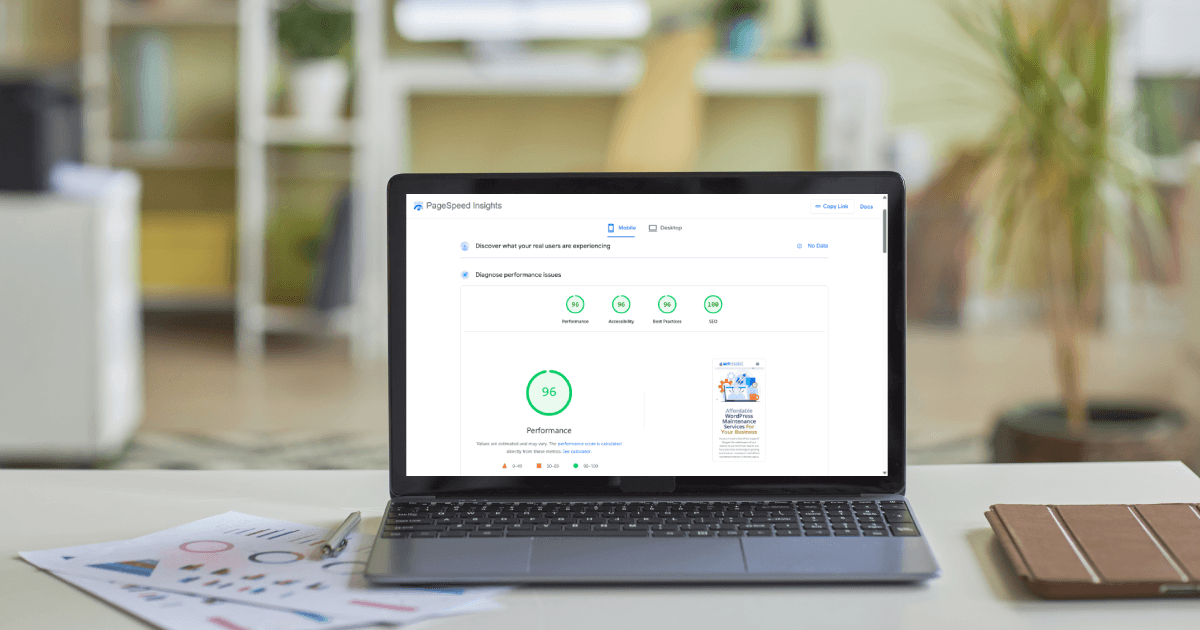
A slow website is more than just an inconvenience—it can cost you traffic, leads, and even revenue. Today’s users expect web pages to load quickly, and search engines like Google factor site speed into their rankings. If you’re running a WordPress site that isn’t performing as well as it should, the problem often comes down to a few common culprits.
In this article, we’ll walk through five of the most common performance bottlenecks on WordPress websites and explain how you can fix them effectively—without compromising functionality or design.
1. Bloated or Poorly Coded Plugins
Plugins add valuable features to WordPress, but they can also be one of the biggest sources of slowdowns—especially when they’re poorly coded or trying to do too much. Some plugins load their own scripts and styles on every page of your site, even when they’re not needed. Others run inefficient queries that tax your server with every page load.
To address this, start by auditing your plugins. Deactivate and delete any that aren’t essential. If you have two or three plugins that overlap in functionality, choose one and let the rest go. For plugins you do keep, check their reviews and see how regularly they’re updated. You can also use tools like Query Monitor or New Relic to pinpoint which ones are slowing things down.
When possible, look for lightweight alternatives—or consider building custom code for features that don’t need a full plugin behind them.
2. Unoptimized Images
Images are often the largest files on a page, and uncompressed, oversized visuals can drag your load times down dramatically. It’s not uncommon to see a homepage where the image assets account for several megabytes of data being transferred to the user’s browser.
The fix here is twofold: compress your images and resize them appropriately. Tools like TinyPNG, ShortPixel, or even built-in features from many hosting platforms can help reduce file sizes without noticeably impacting quality. In addition, make sure you’re not loading huge images that are being visually shrunk by CSS or HTML—resize them before uploading to your media library.
Serving images in next-gen formats like WebP can also improve performance. Many caching or optimization plugins can convert your existing images to WebP automatically and serve them conditionally to supported browsers.
3. Inefficient or Missing Caching
Without caching, every visitor to your site triggers a fresh request to your server, which must dynamically generate the page each time. This can lead to unnecessary strain on server resources and longer load times, especially during traffic spikes.
A well-configured caching setup helps alleviate this by storing a static version of your pages and delivering it to users instantly. You can use caching plugins like WP Super Cache, LiteSpeed Cache, or WP Rocket to handle this on the application level. Some managed WordPress hosts also include server-level caching, which can be even faster.
Don’t forget about object caching and database caching, which store reusable data in memory and reduce the number of expensive queries WordPress has to run. These are particularly helpful for complex or content-heavy sites.
4. Cheap or Overloaded Hosting
Your hosting environment plays a foundational role in site performance. Many site owners start out on shared hosting plans, which are affordable but often come with limitations. If your server is hosting hundreds of other websites, your performance can suffer even when your own site is optimized.
Slow TTFB (time to first byte), frequent downtime, and sluggish response during peak hours are all signs that your hosting provider might be holding you back.
Upgrading to managed WordPress hosting or a high-performance VPS (virtual private server) can offer faster response times, better caching, and built-in support for WordPress-specific optimizations. Look for Canadian hosting providers or those with data centres in North America to reduce latency for local visitors.
5. Too Many External Scripts and Fonts
Every external resource—such as Google Fonts, third-party scripts, tracking codes, or embedded widgets—adds another layer of complexity to your page load. These resources often require DNS lookups, create render-blocking issues, and can be delayed if the third-party service is experiencing slowness.
The best approach is to load only what you truly need. If you’re using multiple Google Fonts, consider limiting your font weights and styles, or even self-hosting them. For tracking and marketing scripts, combine or defer them where possible, and avoid loading them above the fold.
Many optimisation plugins let you delay or defer the loading of third-party scripts until user interaction occurs, which can significantly speed up perceived load time without breaking functionality.
Wrapping Up
Website performance isn’t about chasing arbitrary scores—it’s about creating a fast, smooth experience for real users. The most common WordPress performance bottlenecks can usually be traced to a few key areas: plugin bloat, large images, lack of caching, underpowered hosting, and too many third-party scripts.
By addressing these areas thoughtfully, you can speed up your site, improve your SEO, and provide a better experience to every visitor.
If you’re not sure where to start, our team at WP Assist can help. We provide ongoing WordPress maintenance that includes performance audits, plugin and theme optimization, and server tuning. Whether your site is running slowly or you want to prevent future issues, we’ll make sure it loads fast, runs securely, and stays that way.
Join Our Newsletter
Stay up to date on the latest WordPress tips and news



